Don't make me think. A common sense approach to web usability
Key quotes:
‘It’s a fact: people wont use your website if they cant find
their way around it.’ (Krug, S. 2000, P. 51)
‘Basically, you use the store’s navigation systems (the
signs and the organizing hierarchy that the signs embody) and your ability to
scan shelves full of products to find what you’re looking for.’ (Krug, S. 2000, P. 52)
‘It’s a decision based on a number of variables – how
familiar you are with the store, how much you trust their ability to organize
things sensibly, how much of a hurry you’re in, and even how sociable you are.’
(Krug, S. 2000, P. 53)
‘The difference is that on a web site there’s no one
standing around who can tell you where things are.’ (Krug,
S. 2000, P. 54)
‘The web equivalent of asking directions is searching –
typing a description of what you’re looking for in a search box and getting
back a list of links to places where it might
be.’ (Krug, S. 2000, P. 54)
‘Some people (Jakob Nielsen calls them “search dominant”
users) will almost always look for a search box as soon as they enter a site.
(These may be the same people who look for the nearest clerk as soon as they
enter a store.) (Krug, S. 2000, P. 54)
‘Other people (Nielsen’s “link-dominant” users) will almost
always browse first, searching only when they’ve run out of likely links to
click or when they have gotten sufficiently frustrated by the site.” (Krug, S. 2000, P. 55)
‘You’ll leave when you’re convinced they haven’t got it, or
when you’re just too frustrated to keep looking.’ (Krug,
S. 2000, P. 55)
‘When we’re exploring the Web, in some ways it even feels like we’re moving around in a
physical place.’ (Krug, S. 2000, P. 57)
‘Web experience is missing many of the cues we’ve relied on
all our lives to negotiate spaces.’ (Krug, S. 2000, P.
57)
‘In physical spaces, as we move around we accumulate
knowledge about the space. We develop a sense of where things are and can take
shortcuts to get to them.’ (Krug, S. 2000, P. 57)
‘Home pages are – comparatively – fixed places. When you’re
in a site, the Home page is like the North Star. Being able to click Home gives
you a fresh start. (Krug, S. 2000, P. 58)
‘If you look up navigation in a dictionary, it’s about doing
two things: getting from one place to another, and figuring out where you are.’
(Krug, S. 2000, P. 58)
‘Web navigation compensates for this missing sense of place
by embodying the site’s hierarchy, creating a sense of “there”. (Krug, S. 2000, P. 59)
‘Navigation isn’t just a feature
of a web site; it is the Web site, in
the same way that the building, the shelves, and the cash registers are Sears.’ Without it, there’s no there there.’ (Krug,
S. 2000, P. 59)
‘Done correctly, it should be all the instructions you
need.’ (Krug, S. 2000, P. 60)
‘Clear, well-thought-out navigation is one of the best
opportunities a site has to create a good impression.’ (Krug,
S. 2000, P. 60)
‘Physical spaces like cities and buildings (and even
information spaces like books and magazines) have their own navigation systems,
with conventions that have evolved over time like street signs, page numbers,
and chapter titles.’ (Krug, S. 2000, P. 60)
‘In a grocery store we expect to find signs near the ends of
each aisle.” (Krug, S. 2000, P. 60)
‘Navigation conventions for the Web have emerged quickly,
mostly adapted from existing print conventions.’ (Krug,
S. 2000, P. 61)
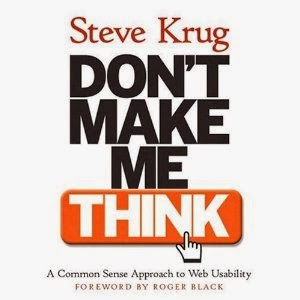

Leave your comment